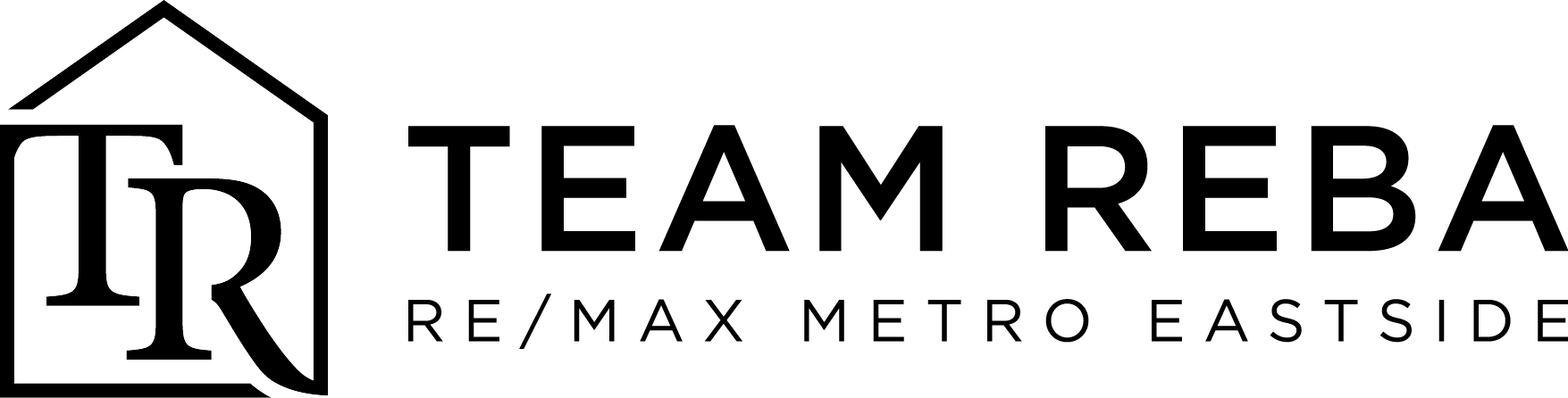One of the things I hate to hear from a client is “your images don’t look good when I ____”. This is generally because something or someone has resized the images after they left my hands. I wanted to explain a little bit about what happens to an image when it gets resized. But first I need to explain some terms to go along with the article.
Pixels are what comprise digital images. A pixel as defined by Wikipedia is a single point in a graphic image and for a picture is a specific color and brightness. When you gang up thousands of different colored pixels you can recreate a scene.
![]()
The size of an image is defined by how many pixels tall and wide there are. The more pixels an image contains, the more detail the image will contain.
The number of pixels will also determine how large an image is when it is printed. Most printers today will print very nice pictures at 300 dots-per-inch (dpi). This means an image that is 300 pixels wide by 300 pixels tall printed on a 300 dpi printer will print 1″ wide by 1″ tall. Note that printing is the only time dpi should be referenced. It is irrelevant unless you are printing.
Image Resizing
A lot of problems can occur when an image is resized for specfic uses. Say you have an image from a 12 Megapixel camera. The camera I shoot with produces images that are 4368 pixels by 2912 pixels. If printing this image on a 300 dpi printer with no modifications it would produce an image 14.5″ wide x 9.7″ high. Now that’s great if all you need to do is print an image of that size. For any other use the image has to be resized.
Going Up/Going Down
When making an image larger the software that is resizing the image actually has to create more pixels than the image contained originally. It does this by making good guesses based on the pixels in the image. When making an image smaller pixels are removed and this can be done on a row-by-row or column-by-column basis within the image. There is new technology on the horizon that promises some improvements in these areas, but what happens now is generally pretty good when done properly. The problem is that it almost always take human intervention for it to be done properly.
When software creates or removes pixels from an image there is an inherrent loss of detail and the image will tend to “soften-up” and lose some of it’s sharpness. To counteract this process any time an image is resized it should be run through a sharpening routine. I do this for each image I prepare and it should be done as the last step just before delivery for a specific purpose.
The biggest problems come about when software has to resize images on the fly. Here is an example. This first image is one that is 800 pixels wide. I have made the web browser resize it to 300 pixels wide.
![]()
![]()
The second image was resized in Photoshop to the same finished size, and then sharpened. Take a close look at the slanting lines of the crown molding in the picture. Notice how in the first image it is all jagged and the second image it is very smooth. Now compare the curtains in each image. Much smoother in the second. The pattern in the carpet is much more recognizable in the second image. The bright brass detail in the fireplace is very distracting in the first image and much more subtle in the second.
Resize For Specific Uses
While I hate to hear from my clients that my images don’t look good, I would much rather hear about it and be able to offer some help than have the client put out images that don’t look their best.
For each image that I provide I offer to resize and optimize that image for a specific size and use for one year.